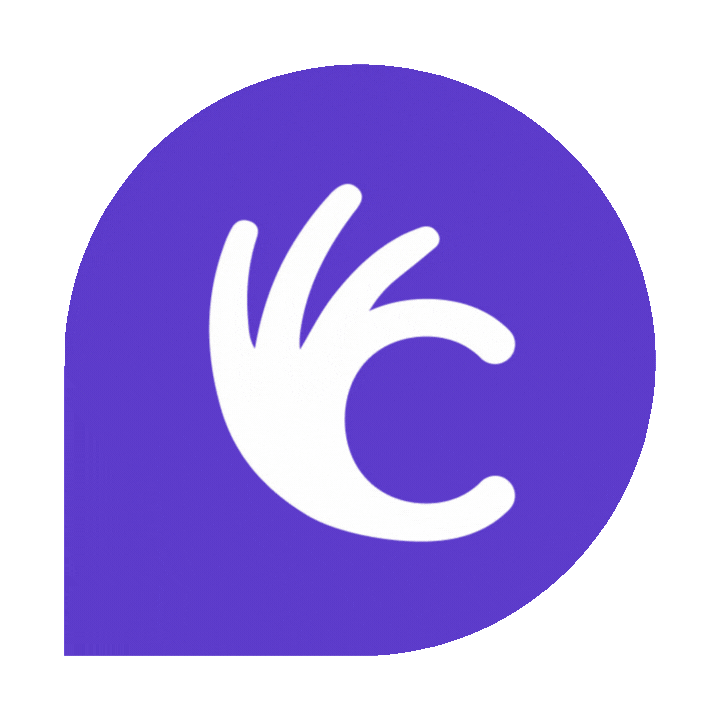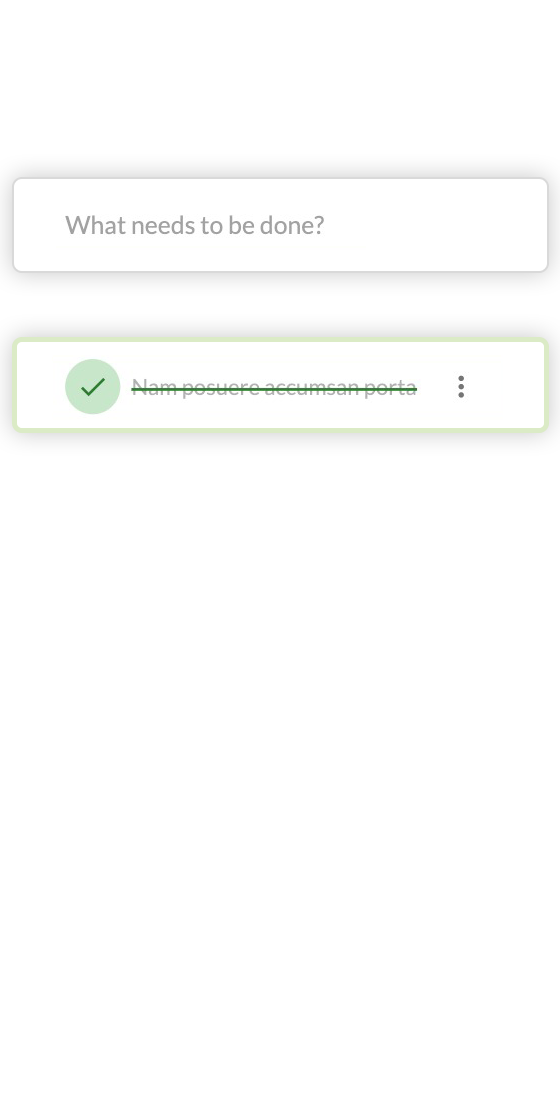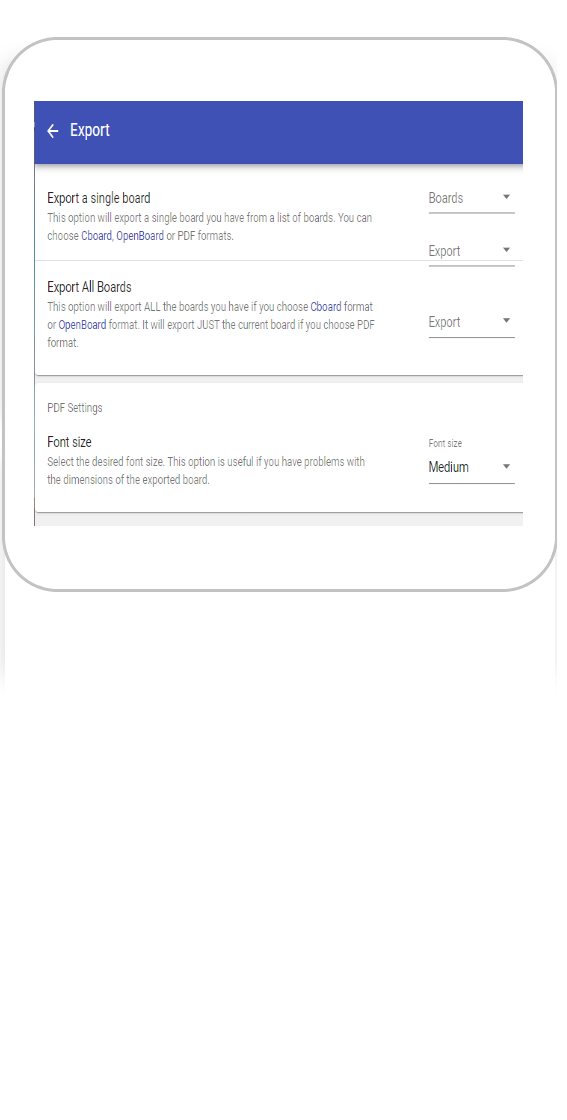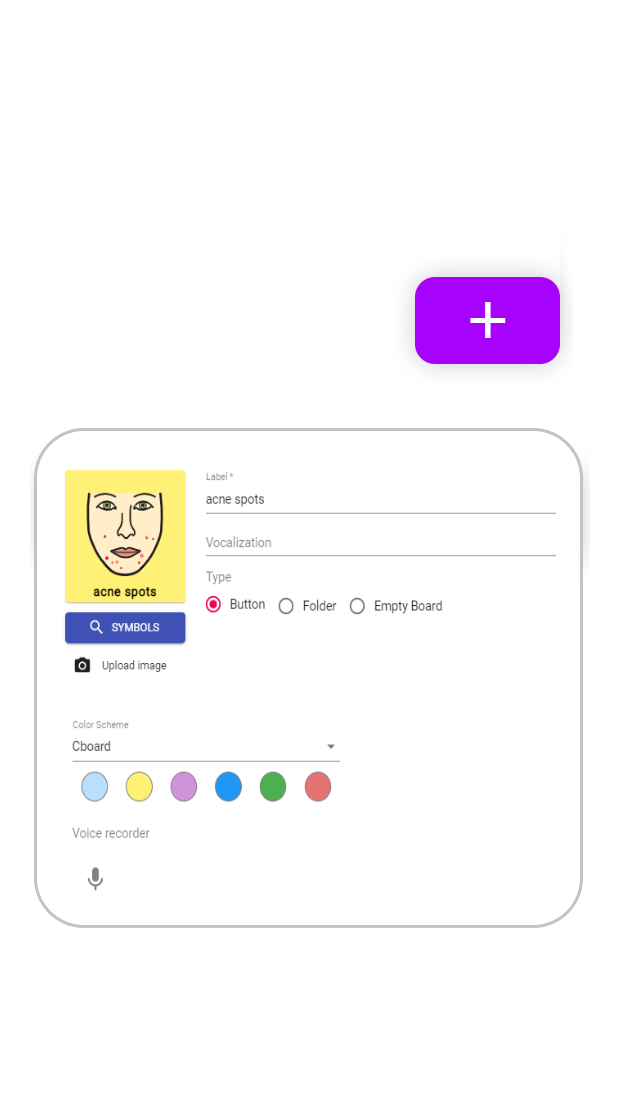Communication for Everyone
Cboard is an open-source app for children and adults with speech and language impairments, aiding communication with symbols and text-to-speech.
Open Cboard



+0K
downloads
+0
rating
+0K
transaction
features

Built for the web
Cboard works on modern browsers and is available on a wide variety of platforms, including desktops, tablets and mobile phones. Offline support is available on Google Chrome (desktop & android).
Modern interface
We use last technology trends to design and develop Cboard. Our ultimate goal is to offer a beautiful and intuitive interface that can be navigated without reading the user help.

See how it works
Check out what you can do with Cboard in the open!

Watch Video
Open Source, +45 languages, Modern UI, Crossplatform
testimonials
FAQ
Have a question? Check out our frequently asked questions to find your answer.

Yes! On the login page, you will be given the option to sign up with your Google, Apple, or Facebook account if you wish to do so. You can also register with an e-mail address.
A registered user is able to personalize their boards, and the changes made will be saved to their account so that when they log back in, they can use their customized boards. A non-registered user won’t be able to save changes safely. We recommend registering just in case, so your changes are guaranteed to be saved.
Cboard comes with support for 46 languages. To select a different language go to SETTINGS – select LANGUAGE and those available will appear. Make a choice and a ‘tick’ will appear beside the language.
To print your board, press the printer logo on the left hand side of the black HOME bar, after having unlocked the HOME page. An Adobe Portable Document (.pdf) will be downloaded to your technology.
Trusted by organizations worldwide